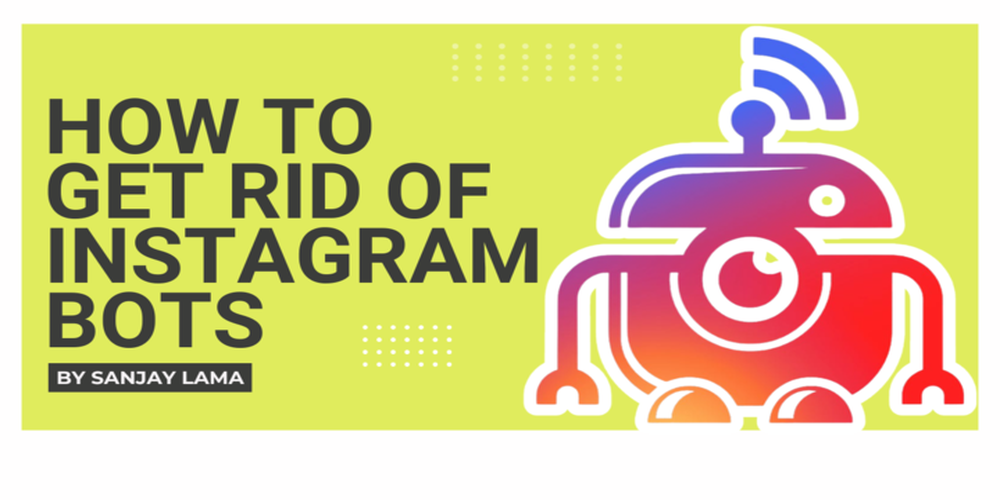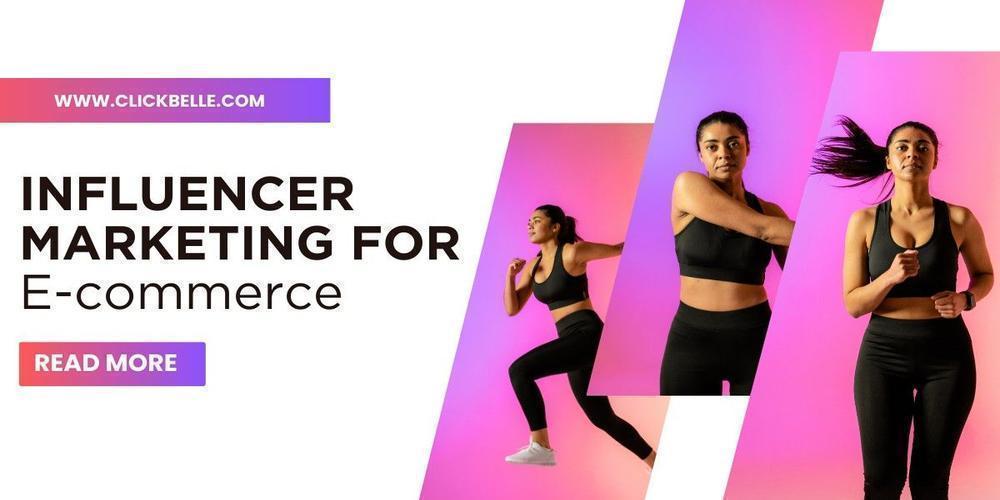Fake followers have long been a challenge in influencer marketing, impacting engagement and credibility. Instagram is improving at detecting and eliminating bot accounts as its 2025 engagement statistics evolve. However, spam accounts still find their way into many profiles through random follows, fake engagement services, or mass-following tactics.
If you use Instagram for marketing, getting rid of bot followers is essential. Bots can decrease credibility, lower engagement rates, and make your account appear unreliable. By removing them, you ensure your followers are genuinely engaged with your content and enhance meaningful interactions.
The below is the step-by-step guide, you can delete bot followers on Instagram, prevent spam accounts on Instagram, and increase Instagram engagement organically.
Step 1: Identify Bot Followers
Bot accounts are easy to recognize as they often display these characteristics:
-
Unusual usernames (random letters or numbers)
-
No profile picture or a generic image
-
Very few posts or none at all
-
A high following-to-follower ratio (following thousands but having few followers)
-
Spammy comments like "Nice post!" or excessive emojis
Spotting these signs helps you quickly get rid of fake followers on Instagram.
Step 2: Remove Bot Followers Manually
Once you've identified bot accounts, follow these steps to delete bot followers on Instagram manually:
-
Go to your followers list
-
Tap the three-dot menu next to a suspicious account
-
Select “Remove”
This ensures the bot can no longer interact with your content, helping you increase Instagram engagement organically.
Step 3: Report and Block Spam Accounts
To stop Instagram bots from following you again, take these actions:
-
Visit the bot's profile
-
Tap the three-dot menu (top right corner)
-
Select “Block” and “Report”
Reporting bots helps Instagram detect and remove fake accounts from the platform, preventing further spam.
Step 4: Avoid Third-Party Growth Services
Many bot accounts appear due to third-party services that promise instant followers. Avoid platforms that:
-
Offer instant likes or followers
-
Claim to provide “organic growth” without transparency
-
Require your Instagram login credentials
Instead, increase Instagram engagement organically by:
✅ Posting high-quality content
✅ Using relevant hashtags
✅ Engaging with real users
These strategies help you get rid of fake followers on Instagram and grow an authentic audience.
Step 5: Use Instagram’s Privacy Settings
Instagram provides several tools to prevent spam accounts on Instagram and control bot activity:
-
Enable comment filtering to block spam messages
-
Turn off message requests from unknown users
-
Restrict suspicious accounts to minimize unwanted interactions
These settings help maintain a bot-free and secure Instagram profile.
Conclusion
Knowing how to remove Instagram bots is essential for keeping a genuine and engaging audience. By proactively identifying and deleting bot followers on Instagram, blocking spam accounts, and avoiding fake engagement services, you ensure your content reaches real users.
Regularly monitoring your followers list and using Instagram’s privacy settings helps prevent spam accounts on Instagram, creating a more authentic and trustworthy online presence. A bot-free account improves engagement and boosts your credibility in the long run.